[Risolto] WIFI non funzionante dopo aggiornamento a 22.04
[Risolto] WIFI non funzionante dopo aggiornamento a 22.04
Aspettavo paziente un qualche aggiornamento che avesse risolto la cosa, ma ancora nulla.
Qualche idea?
- trekfan1
- Moderatore Globale

- Messaggi: 23405
- Iscrizione: domenica 21 maggio 2006, 10:51
- Desktop: Gnome
- Distribuzione: Ubuntu 23.10 e 24.04 (dev)
- Sesso: Maschile
- Località: Formigine (MO) | Accecante Asceta
Re: WIFI non funzionante dopo aggiornamento a 22.04
Da Regolamento è VIETATO chiedere supporto con i messaggi privati!!
- thece
- Tenace Tecnocrate

- Messaggi: 12949
- Iscrizione: lunedì 23 aprile 2007, 14:16
- Distribuzione: Debian 12 (Bookworm) - KDE
Re: WIFI non funzionante dopo aggiornamento a 22.04
potresti essere incappato nella stessa problematica illustrata in questi thread.
viewtopic.php?f=49&t=649307
viewtopic.php?f=49&t=649416&start=40
viewtopic.php?f=49&t=649287
in breve il kernel attualmente disponibile per Ubuntu 22.04 (5.15.0-27-generic) ha dei bug per quanto riguarda la gestione della rete.
- magozurlinux
- Accecante Asceta

- Messaggi: 24913
- Iscrizione: mercoledì 17 marzo 2010, 17:44
- Desktop: ubuntu
- Distribuzione: Ubuntu 22.04.3 LTS x86_64
- Sesso: Maschile
- Località: Pisa
Re: WIFI non funzionante dopo aggiornamento a 22.04
da terminale postami questi comandi:
Codice: Seleziona tutto
mokutil --sb-state
Codice: Seleziona tutto
lspci -nnk | grep -A5 -i net
Codice: Seleziona tutto
sudo lshw -C network
Re: WIFI non funzionante dopo aggiornamento a 22.04
Codice: Seleziona tutto
stevini@stevini-N551JK:~$ mokutil --sb-state
SecureBoot disabled
stevini@stevini-N551JK:~$ lspci -nnk | grep -A5 -i net
04:00.0 Network controller [0280]: Qualcomm Atheros AR9462 Wireless Network Adapter [168c:0034] (rev 01)
Subsystem: AzureWave AR9462 Wireless Network Adapter [1a3b:2208]
Kernel driver in use: ath9k
Kernel modules: ath9k
05:00.0 Unassigned class [ff00]: Realtek Semiconductor Co., Ltd. RTL8411B PCI Express Card Reader [10ec:5287] (rev 01)
Subsystem: ASUSTeK Computer Inc. RTL8411B PCI Express Card Reader [1043:202f]
Kernel driver in use: rtsx_pci
--
05:00.1 Ethernet controller [0200]: Realtek Semiconductor Co., Ltd. RTL8111/8168/8411 PCI Express Gigabit Ethernet Controller [10ec:8168] (rev 12)
Subsystem: ASUSTeK Computer Inc. RTL8111/8168/8411 PCI Express Gigabit Ethernet Controller [1043:200f]
Kernel driver in use: r8169
Kernel modules: r8169
stevini@stevini-N551JK:~$ sudo lshw -C network
[sudo] password di stevini:
*-network
description: Wireless interface
product: AR9462 Wireless Network Adapter
vendor: Qualcomm Atheros
physical id: 0
bus info: pci@0000:04:00.0
logical name: wlp4s0
version: 01
serial: 40:e2:30:ad:ea:b5
width: 64 bits
clock: 33MHz
capabilities: pm msi pciexpress bus_master cap_list rom ethernet physical wireless
configuration: broadcast=yes driver=ath9k driverversion=5.15.0-30-generic firmware=N/A ip=192.168.0.12 latency=0 link=no multicast=yes wireless=IEEE 802.11
resources: irq:18 memory:f7900000-f797ffff memory:f7980000-f798ffff
*-network
description: Ethernet interface
product: RTL8111/8168/8411 PCI Express Gigabit Ethernet Controller
vendor: Realtek Semiconductor Co., Ltd.
physical id: 0.1
bus info: pci@0000:05:00.1
logical name: enp5s0f1
version: 12
serial: 78:24:af:c9:ce:1a
capacity: 1Gbit/s
width: 64 bits
clock: 33MHz
capabilities: pm msi pciexpress msix vpd bus_master cap_list ethernet physical tp mii 10bt 10bt-fd 100bt 100bt-fd 1000bt-fd autonegotiation
configuration: autonegotiation=on broadcast=yes driver=r8169 driverversion=5.15.0-30-generic firmware=rtl8411-2_0.0.1 07/08/13 latency=0 link=no multicast=yes port=twisted pair
resources: irq:19 ioport:d000(size=256) memory:f7814000-f7814fff memory:f7810000-f7813fff
stevini@stevini-N551JK:~$- trekfan1
- Moderatore Globale

- Messaggi: 23405
- Iscrizione: domenica 21 maggio 2006, 10:51
- Desktop: Gnome
- Distribuzione: Ubuntu 23.10 e 24.04 (dev)
- Sesso: Maschile
- Località: Formigine (MO) | Accecante Asceta
Re: WIFI non funzionante dopo aggiornamento a 22.04
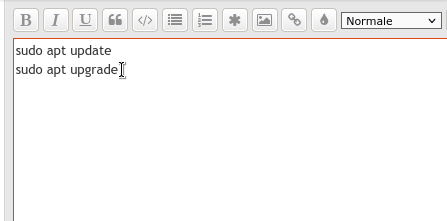
Da Regolamento è VIETATO chiedere supporto con i messaggi privati!!
Re: WIFI non funzionante dopo aggiornamento a 22.04
Codice: Seleziona tutto
stevini@stevini-N551JK:~$ mokutil --sb-state
SecureBoot disabled
stevini@stevini-N551JK:~$ lspci -nnk | grep -A5 -i net
04:00.0 Network controller [0280]: Qualcomm Atheros AR9462 Wireless Network Adapter [168c:0034] (rev 01)
Subsystem: AzureWave AR9462 Wireless Network Adapter [1a3b:2208]
Kernel driver in use: ath9k
Kernel modules: ath9k
05:00.0 Unassigned class [ff00]: Realtek Semiconductor Co., Ltd. RTL8411B PCI Express Card Reader [10ec:5287] (rev 01)
Subsystem: ASUSTeK Computer Inc. RTL8411B PCI Express Card Reader [1043:202f]
Kernel driver in use: rtsx_pci
--
05:00.1 Ethernet controller [0200]: Realtek Semiconductor Co., Ltd. RTL8111/8168/8411 PCI Express Gigabit Ethernet Controller [10ec:8168] (rev 12)
Subsystem: ASUSTeK Computer Inc. RTL8111/8168/8411 PCI Express Gigabit Ethernet Controller [1043:200f]
Kernel driver in use: r8169
Kernel modules: r8169
stevini@stevini-N551JK:~$ sudo lshw -C network
[sudo] password di stevini:
*-network
description: Wireless interface
product: AR9462 Wireless Network Adapter
vendor: Qualcomm Atheros
physical id: 0
bus info: pci@0000:04:00.0
logical name: wlp4s0
version: 01
serial: 40:e2:30:ad:ea:b5
width: 64 bits
clock: 33MHz
capabilities: pm msi pciexpress bus_master cap_list rom ethernet physical wireless
configuration: broadcast=yes driver=ath9k driverversion=5.15.0-30-generic firmware=N/A ip=192.168.0.12 latency=0 link=yes multicast=yes wireless=IEEE 802.11
resources: irq:18 memory:f7900000-f797ffff memory:f7980000-f798ffff
*-network
description: Ethernet interface
product: RTL8111/8168/8411 PCI Express Gigabit Ethernet Controller
vendor: Realtek Semiconductor Co., Ltd.
physical id: 0.1
bus info: pci@0000:05:00.1
logical name: enp5s0f1
version: 12
serial: 78:24:af:c9:ce:1a
capacity: 1Gbit/s
width: 64 bits
clock: 33MHz
capabilities: pm msi pciexpress msix vpd bus_master cap_list ethernet physical tp mii 10bt 10bt-fd 100bt 100bt-fd 1000bt-fd autonegotiation
configuration: autonegotiation=on broadcast=yes driver=r8169 driverversion=5.15.0-30-generic firmware=rtl8411-2_0.0.1 07/08/13 latency=0 link=no multicast=yes port=twisted pair
resources: irq:19 ioport:d000(size=256) memory:f7814000-f7814fff memory:f7810000-f7813fff
*-network
description: Ethernet interface
physical id: a
bus info: usb@3:2
logical name: usb0
serial: 6a:41:58:7a:1d:7a
capabilities: ethernet physical
configuration: autonegotiation=off broadcast=yes driver=rndis_host driverversion=5.15.0-30-generic duplex=half firmware=RNDIS device ip=192.168.42.87 link=yes multicast=yes port=twisted pair
stevini@stevini-N551JK:~$
- trekfan1
- Moderatore Globale

- Messaggi: 23405
- Iscrizione: domenica 21 maggio 2006, 10:51
- Desktop: Gnome
- Distribuzione: Ubuntu 23.10 e 24.04 (dev)
- Sesso: Maschile
- Località: Formigine (MO) | Accecante Asceta
Re: WIFI non funzionante dopo aggiornamento a 22.04
Da Regolamento è VIETATO chiedere supporto con i messaggi privati!!
Re: WIFI non funzionante dopo aggiornamento a 22.04
- trekfan1
- Moderatore Globale

- Messaggi: 23405
- Iscrizione: domenica 21 maggio 2006, 10:51
- Desktop: Gnome
- Distribuzione: Ubuntu 23.10 e 24.04 (dev)
- Sesso: Maschile
- Località: Formigine (MO) | Accecante Asceta
Re: WIFI non funzionante dopo aggiornamento a 22.04
Da Regolamento è VIETATO chiedere supporto con i messaggi privati!!
- magozurlinux
- Accecante Asceta

- Messaggi: 24913
- Iscrizione: mercoledì 17 marzo 2010, 17:44
- Desktop: ubuntu
- Distribuzione: Ubuntu 22.04.3 LTS x86_64
- Sesso: Maschile
- Località: Pisa
Re: WIFI non funzionante dopo aggiornamento a 22.04
Da terminale postami questi comandi:
Codice: Seleziona tutto
dmesg | grep ath
Codice: Seleziona tutto
rfkill list
Codice: Seleziona tutto
nmcli radio
Re: WIFI non funzionante dopo aggiornamento a 22.04
Codice: Seleziona tutto
stevini@stevini-N551JK:~$ dmesg | grep ath
dmesg: read kernel buffer failed: Operazione non permessa
stevini@stevini-N551JK:~$ rfkill list
0: phy0: Wireless LAN
Soft blocked: no
Hard blocked: no
4: hci0: Bluetooth
Soft blocked: yes
Hard blocked: no
stevini@stevini-N551JK:~$ nmcli radio
WIFI-HW WIFI WWAN-HW WWAN
abilitato abilitato abilitato abilitato
stevini@stevini-N551JK:~$- magozurlinux
- Accecante Asceta

- Messaggi: 24913
- Iscrizione: mercoledì 17 marzo 2010, 17:44
- Desktop: ubuntu
- Distribuzione: Ubuntu 22.04.3 LTS x86_64
- Sesso: Maschile
- Località: Pisa
Re: WIFI non funzionante dopo aggiornamento a 22.04
Gli altri comandi vanno bene.
Da terminale dai questo comando:
Codice: Seleziona tutto
sudo sysctl kernel.dmesg_restrict=0
Codice: Seleziona tutto
dmesg | grep ath
- OMBRA_Linux
- Imperturbabile Insigne

- Messaggi: 2703
- Iscrizione: mercoledì 18 febbraio 2015, 14:24
- Desktop: HP / Lenovo / Samsung
- Distribuzione: Android / Linux / Windows10-11
- Sesso: Maschile
- Località: Napoli
Re: WIFI non funzionante dopo aggiornamento a 22.04
Re: WIFI non funzionante dopo aggiornamento a 22.04
Dopo aver dato:
Codice: Seleziona tutto
sudo sysctl kernel.dmesg_restrict=0Codice: Seleziona tutto
stevini@stevini-N551JK:~$ dmesg | grep ath
[ 3.746323] usbcore: registered new interface driver ath3k
[ 3.857199] ath: phy0: ASPM enabled: 0x42
[ 3.857205] ath: EEPROM regdomain: 0x6a
[ 3.857206] ath: EEPROM indicates we should expect a direct regpair map
[ 3.857209] ath: Country alpha2 being used: 00
[ 3.857210] ath: Regpair used: 0x6a
[ 3.967792] ath9k 0000:04:00.0 wlp4s0: renamed from wlan0
[ 9.918658] ath_txq_unlock_complete+0x12d/0x160 [ath9k]
[ 9.918685] ath_tx_edma_tasklet+0xef/0x4c0 [ath9k]
[ 9.918733] ath9k_tasklet+0x14e/0x290 [ath9k]
[ 29.617949] audit: type=1107 audit(1653227142.675:75): pid=1022 uid=105 auid=4294967295 ses=4294967295 subj=? msg='apparmor="DENIED" operation="dbus_method_call" bus="system" path="/org/freedesktop/PolicyKit1/Authority" interface="org.freedesktop.DBus.Properties" member="GetAll" mask="send" name=":1.7" pid=2188 label="snap.snap-store.ubuntu-software" peer_pid=1042 peer_label="unconfined"
[ 29.618275] audit: type=1107 audit(1653227142.675:77): pid=1022 uid=105 auid=4294967295 ses=4294967295 subj=? msg='apparmor="DENIED" operation="dbus_method_call" bus="system" path="/org/freedesktop/PolicyKit1/Authority" interface="org.freedesktop.PolicyKit1.Authority" member="CheckAuthorization" mask="send" name=":1.7" pid=2188 label="snap.snap-store.ubuntu-software" peer_pid=1042 peer_label="unconfined"
[ 29.620531] audit: type=1107 audit(1653227142.679:79): pid=1022 uid=105 auid=4294967295 ses=4294967295 subj=? msg='apparmor="DENIED" operation="dbus_method_call" bus="system" path="/org/freedesktop/PolicyKit1/Authority" interface="org.freedesktop.DBus.Properties" member="GetAll" mask="send" name=":1.7" pid=2188 label="snap.snap-store.ubuntu-software" peer_pid=1042 peer_label="unconfined"
[ 38.360474] audit: type=1107 audit(1653219951.131:88): pid=1022 uid=105 auid=4294967295 ses=4294967295 subj=? msg='apparmor="DENIED" operation="dbus_method_call" bus="system" path="/" interface="org.freedesktop.DBus.ObjectManager" member="GetManagedObjects" mask="send" name="org.bluez" pid=2780 label="snap.opera.opera" peer_pid=1020 peer_label="unconfined"
[ 658.325304] ath: phy0: ASPM enabled: 0x42
[ 1900.652309] ath: phy0: ASPM enabled: 0x42
[ 1930.573711] ath: phy0: ASPM enabled: 0x42
[ 5757.810871] ath: phy0: ASPM enabled: 0x42
[ 5789.024364] ath: phy0: ASPM enabled: 0x42
[ 5819.393336] ath: phy0: ASPM enabled: 0x42
[ 5849.170407] ath: phy0: ASPM enabled: 0x42
[ 5880.387486] ath: phy0: ASPM enabled: 0x42
[ 5911.920638] ath: phy0: ASPM enabled: 0x42
[ 5942.493909] ath: phy0: ASPM enabled: 0x42
[ 5972.251790] ath: phy0: ASPM enabled: 0x42
[ 6002.412147] ath: phy0: ASPM enabled: 0x42
[ 6033.565805] ath: phy0: ASPM enabled: 0x42
[ 6064.347803] ath: phy0: ASPM enabled: 0x42
[ 6093.753087] ath: phy0: ASPM enabled: 0x42
[ 6123.854140] ath: phy0: ASPM enabled: 0x42
[ 6154.707142] ath: phy0: ASPM enabled: 0x42
[ 6185.111879] ath: phy0: ASPM enabled: 0x42
stevini@stevini-N551JK:~$- magozurlinux
- Accecante Asceta

- Messaggi: 24913
- Iscrizione: mercoledì 17 marzo 2010, 17:44
- Desktop: ubuntu
- Distribuzione: Ubuntu 22.04.3 LTS x86_64
- Sesso: Maschile
- Località: Pisa
Re: WIFI non funzionante dopo aggiornamento a 22.04
Codice: Seleziona tutto
echo "options ath9k nohwcrypt=1" | sudo tee /etc/modprobe.d/ath9k.conf
Codice: Seleziona tutto
sudo iw reg set EU
Da terminale postami questi comandi:
Codice: Seleziona tutto
iwconfig
Codice: Seleziona tutto
nmcli dev wifi list
Codice: Seleziona tutto
iwlist wlp4s0 scan
Re: WIFI non funzionante dopo aggiornamento a 22.04
Ed aggiungo che sono connesso tramite tethering USB dal mio cellulare connesso al WIFI di casa.
Dando i primi due comandi ottengo questo (da cui poi non so come uscirne per cui poi chiudo il terminale):
Codice: Seleziona tutto
stevini@stevini-N551JK:~$ iwconfig
lo no wireless extensions.
enp5s0f1 no wireless extensions.
wlp4s0 IEEE 802.11 ESSID:"Dommu"
Mode:Managed Frequency:2.452 GHz Access Point: 60:02:92:15:08:2C
Bit Rate=1 Mb/s Tx-Power=15 dBm
Retry short limit:7 RTS thr:off Fragment thr:off
Power Management:off
Link Quality=63/70 Signal level=-47 dBm
Rx invalid nwid:0 Rx invalid crypt:0 Rx invalid frag:0
Tx excessive retries:0 Invalid misc:10 Missed beacon:0
usb0 no wireless extensions.
stevini@stevini-N551JK:~$ nmcli dev wifi list
IN-USE BSSID SSID MODE CHAN RATE SIGNAL >
62:02:92:15:08:2D melitaWIFI Infra 9 130 Mbit/s 82 >
* 60:02:92:15:08:2C Dommu Infra 9 130 Mbit/s 73 >
20:B0:01:A3:0B:CB GOINTERNET-A30BCB Infra 6 130 Mbit/s 59 >
5E:B0:66:22:57:DB melitaWIFI Infra 11 130 Mbit/s 59 >
50:2C:C6:36:C8:8F c636c88f Infra 1 65 Mbit/s 47 >
CA:D9:D2:E7:62:EB DIRECT- Infra 1 130 Mbit/s 42 >
E0:63:DA:03:1E:E0 GOINTERNET-D5F1A8 Infra 6 195 Mbit/s 40 >
D4:35:1D:57:B5:0A GOINTERNET-57B50A Infra 11 130 Mbit/s 35 >
28:D1:27:4D:24:94 GOINTERNET-D5F1A8 Infra 1 130 Mbit/s 32 >
20:B0:01:A2:F8:81 GOINTERNET-A2F881 Infra 11 130 Mbit/s 30 >
50:2C:C6:53:10:A4 c65310a4 Infra 1 65 Mbit/s 29 >
lines 1-12/12 (END)...skipping...
IN-USE BSSID SSID MODE CHAN RATE SIGNAL BARS SECURITY
62:02:92:15:08:2D melitaWIFI Infra 9 130 Mbit/s 82 ▂▄▆█ --
* 60:02:92:15:08:2C Dommu Infra 9 130 Mbit/s 73 ▂▄▆_ WPA1 WPA2
20:B0:01:A3:0B:CB GOINTERNET-A30BCB Infra 6 130 Mbit/s 59 ▂▄▆_ WPA1 WPA2
5E:B0:66:22:57:DB melitaWIFI Infra 11 130 Mbit/s 59 ▂▄▆_ --
50:2C:C6:36:C8:8F c636c88f Infra 1 65 Mbit/s 47 ▂▄__ WPA2
CA:D9:D2:E7:62:EB DIRECT- Infra 1 130 Mbit/s 42 ▂▄__ WEP
E0:63:DA:03:1E:E0 GOINTERNET-D5F1A8 Infra 6 195 Mbit/s 40 ▂▄__ WPA2
D4:35:1D:57:B5:0A GOINTERNET-57B50A Infra 11 130 Mbit/s 35 ▂▄__ WPA2
28:D1:27:4D:24:94 GOINTERNET-D5F1A8 Infra 1 130 Mbit/s 32 ▂▄__ WPA1 WPA2
20:B0:01:A2:F8:81 GOINTERNET-A2F881 Infra 11 130 Mbit/s 30 ▂___ WPA1 WPA2
50:2C:C6:53:10:A4 c65310a4 Infra 1 65 Mbit/s 29 ▂___ WPA2
~
~
~
~
~
~
~
~
~
~
~
~
~
~
~
~
~
~
~
~
~
~
~
~
~
~
~
~
~
~
~
~
~
~
lines 1-12/12 (END)
IN-USE BSSID SSID MODE CHAN RATE SIGNAL BARS SECURITY
62:02:92:15:08:2D melitaWIFI Infra 9 130 Mbit/s 82 ▂▄▆█ --
* 60:02:92:15:08:2C Dommu Infra 9 130 Mbit/s 73 ▂▄▆_ WPA1 WPA2
20:B0:01:A3:0B:CB GOINTERNET-A30BCB Infra 6 130 Mbit/s 59 ▂▄▆_ WPA1 WPA2
5E:B0:66:22:57:DB melitaWIFI Infra 11 130 Mbit/s 59 ▂▄▆_ --
50:2C:C6:36:C8:8F c636c88f Infra 1 65 Mbit/s 47 ▂▄__ WPA2
CA:D9:D2:E7:62:EB DIRECT- Infra 1 130 Mbit/s 42 ▂▄__ WEP
E0:63:DA:03:1E:E0 GOINTERNET-D5F1A8 Infra 6 195 Mbit/s 40 ▂▄__ WPA2
D4:35:1D:57:B5:0A GOINTERNET-57B50A Infra 11 130 Mbit/s 35 ▂▄__ WPA2
28:D1:27:4D:24:94 GOINTERNET-D5F1A8 Infra 1 130 Mbit/s 32 ▂▄__ WPA1 WPA2
20:B0:01:A2:F8:81 GOINTERNET-A2F881 Infra 11 130 Mbit/s 30 ▂___ WPA1 WPA2
50:2C:C6:53:10:A4 c65310a4 Infra 1 65 Mbit/s 29 ▂___ WPA2
~
~
~
~
~
~
~
~
~
~
~
~
~
~
~
~
~
~
~
~
~
~
~
~
~
~
~
~
~
~
~
~
ESCOC
ECURITY
-
PA1 WPA2
PA1 WPA2
-
PA2
EP
PA2
PA2
PA1 WPA2
PA1 WPA2
PA2
~
~
~
~
~
~
~
~
~
~
~
~
~
~
~
~
~
~
~
~
~
~
~
~
~
~
~
~
~
~
~
~
ESCOC
~
~
~
~
~
~
~
~
~
~
~
~
~
~
~
~
~
~
~
~
~
~
~
~
~
~
~
~
~
~
~
~
ESCOC
~
~
~
~
~
~
~
~
~
~
~
~
~
~
~
~
~
~
~
~
~
~
~
~
~
~
~
~
~
~
~
~
ESCOC
~
~
~
~
~
~
~
~
~
~
~
~
~
~
~
~
~
~
~
~
~
~
~
~
~
~
~
~
~
~
~
~
ESCOC
~
~
~
~
~
~
~
~
~
~
~
~
~
~
~
~
~
~
~
~
~
~
~
~
~
~
~
~
~
~
~
~
ESCOC
~
~
~
~
~
~
~
~
~
~
~
~
~
~
~
~
~
~
~
~
~
~
~
~
~
~
~
~
~
~
~
~
ESCOC
~
~
~
~
~
~
~
~
~
~
~
~
~
~
~
~
~
~
~
~
~
~
~
~
~
~
~
~
~
~
~
~
ESCOC
~
~
~
~
~
~
~
~
~
~
~
~
~
~
~
~
~
~
~
~
~
~
~
~
~
~
~
~
~
~
~
~
ESCOC
~
~
~
~
~
~
~
~
~
~
~
~
~
~
~
~
~
~
~
~
~
~
~
~
~
~
~
~
~
~
~
~
ESCOC
~
~
~
~
~
~
~
~
~
~
~
~
~
~
~
~
~
~
~
~
~
~
~
~
~
~
~
~
~
~
~
~
ESCOD
~
~
~
~
~
~
~
~
~
~
~
~
~
~
~
~
~
~
~
~
~
~
~
~
~
~
~
~
~
~
~
~
ESCOD
~
~
~
~
~
~
~
~
~
~
~
~
~
~
~
~
~
~
~
~
~
~
~
~
~
~
~
~
~
~
~
~
ESCOC
~
~
~
~
~
~
~
~
~
~
~
~
~
~
~
~
~
~
~
~
~
~
~
~
~
~
~
~
~
~
~
~
ESCOD
~
~
~
~
~
~
~
~
~
~
~
~
~
~
~
~
~
~
~
~
~
~
~
~
~
~
~
~
~
~
~
~
ESCOC
~
~
~
~
~
~
~
~
~
~
~
~
~
~
~
~
~
~
~
~
~
~
~
~
~
~
~
~
~
~
~
~
lines 1-12/12 (END)Codice: Seleziona tutto
stevini@stevini-N551JK:~$ iwlist wlp4s0 scan
wlp4s0 Scan completed :
Cell 01 - Address: 50:2C:C6:36:C8:8F
Channel:1
Frequency:2.412 GHz (Channel 1)
Quality=35/70 Signal level=-75 dBm
Encryption key:on
ESSID:"c636c88f"
Bit Rates:1 Mb/s; 2 Mb/s; 5.5 Mb/s; 6 Mb/s; 9 Mb/s
11 Mb/s; 12 Mb/s; 18 Mb/s
Bit Rates:24 Mb/s; 36 Mb/s; 48 Mb/s; 54 Mb/s
Mode:Master
Extra:tsf=0000005571827184
Extra: Last beacon: 5704ms ago
IE: Unknown: 00086336333663383866
IE: Unknown: 010882848B0C12961824
IE: Unknown: 030101
IE: Unknown: 0706434E00010D14
IE: Unknown: 2A0100
IE: Unknown: 32043048606C
IE: Unknown: 2D1A200101FF00000000000000000000000000000000000000000000
IE: Unknown: 3D1601000100000000000000000000000000000000000000
IE: IEEE 802.11i/WPA2 Version 1
Group Cipher : CCMP
Pairwise Ciphers (1) : CCMP
Authentication Suites (1) : PSK
IE: Unknown: DD180050F2020101000003A4000027A4000042435E0062322F00
Cell 02 - Address: 28:D1:27:4D:24:94
Channel:1
Frequency:2.412 GHz (Channel 1)
Quality=31/70 Signal level=-79 dBm
Encryption key:on
ESSID:"GOINTERNET-D5F1A8"
Bit Rates:1 Mb/s; 2 Mb/s; 5.5 Mb/s; 11 Mb/s; 6 Mb/s
9 Mb/s; 12 Mb/s; 18 Mb/s
Bit Rates:24 Mb/s; 36 Mb/s; 48 Mb/s; 54 Mb/s
Mode:Master
Extra:tsf=000000556f5e16b6
Extra: Last beacon: 5704ms ago
IE: Unknown: 0011474F494E5445524E45542D443546314138
IE: Unknown: 010882848B960C121824
IE: Unknown: 030101
IE: Unknown: 2A0100
IE: Unknown: 32043048606C
IE: Unknown: 460573D000000C
IE: Unknown: 2D1AAD0903FFFF000000000000000000000100000000000000000000
IE: Unknown: 3D1601000400000000000000000000000000000000000000
IE: Unknown: 4A0E14000A002C01C800140005001900
IE: Unknown: 7F0805000F0200000040
IE: Unknown: BF0C92398933FAFF0000FAFF0020
IE: Unknown: C005000100FCFF
IE: Unknown: DD180050F2020101800003A4000027A4000042435E0062322F00
IE: Unknown: DD0900037F01010000FF7F
IE: Unknown: DD168CFDF0040000494C51030209720100000000FEFF0000
IE: IEEE 802.11i/WPA2 Version 1
Group Cipher : TKIP
Pairwise Ciphers (2) : CCMP TKIP
Authentication Suites (1) : PSK
IE: WPA Version 1
Group Cipher : TKIP
Pairwise Ciphers (2) : CCMP TKIP
Authentication Suites (1) : PSK
IE: Unknown: DD7C0050F204104A0001101044000102103B00010310470010876543219ABCDEF0123428D1274D2494102100067869616F6D6910230005523336303010240004303030321042000531323334351054000800060050F20400011011000C5869616F4D69526F75746572100800020000103C0001011049000600372A000120
IE: Unknown: DD088CFDF00101020100
IE: Unknown: DD138CFDF001010201000201010303010100040101
Cell 03 - Address: E0:63:DA:03:1E:E0
Channel:6
Frequency:2.437 GHz (Channel 6)
Quality=27/70 Signal level=-83 dBm
Encryption key:on
ESSID:"GOINTERNET-D5F1A8"
Bit Rates:1 Mb/s; 2 Mb/s; 5.5 Mb/s; 11 Mb/s; 6 Mb/s
9 Mb/s; 12 Mb/s; 18 Mb/s
Bit Rates:24 Mb/s; 36 Mb/s; 48 Mb/s; 54 Mb/s
Mode:Master
Extra:tsf=0000005578319ca6
Extra: Last beacon: 5704ms ago
IE: Unknown: 0011474F494E5445524E45542D443546314138
IE: Unknown: 010882848B968C129824
IE: Unknown: 030106
IE: Unknown: 2A0100
IE: Unknown: 3204B048606C
IE: Unknown: 0B05010040127A
IE: Unknown: 2D1AAC011BFFFFFF0000000000000000000100000000000000000000
IE: Unknown: 3D1606000D00000000000000000000000000000000000000
IE: Unknown: 7F080000000000000040
IE: Unknown: DD180050F2020101000003A4000027A4000042435E0062322F00
IE: Unknown: DD0900037F01010000FF7F
IE: Unknown: DD1300156D00010100010237E58106E063DA021EE0
IE: IEEE 802.11i/WPA2 Version 1
Group Cipher : CCMP
Pairwise Ciphers (1) : CCMP
Authentication Suites (1) : PSK
Cell 04 - Address: 60:02:92:15:08:2C
Channel:9
Frequency:2.452 GHz (Channel 9)
Quality=61/70 Signal level=-49 dBm
Encryption key:on
ESSID:"Dommu"
Bit Rates:1 Mb/s; 2 Mb/s; 5.5 Mb/s; 11 Mb/s; 18 Mb/s
24 Mb/s; 36 Mb/s; 54 Mb/s
Bit Rates:6 Mb/s; 9 Mb/s; 12 Mb/s; 48 Mb/s
Mode:Master
Extra:tsf=00000008234936a4
Extra: Last beacon: 5576ms ago
IE: Unknown: 0005446F6D6D75
IE: Unknown: 010882848B962430486C
IE: Unknown: 030109
IE: Unknown: 2A0104
IE: Unknown: 2F0104
IE: IEEE 802.11i/WPA2 Version 1
Group Cipher : CCMP
Pairwise Ciphers (1) : CCMP
Authentication Suites (1) : PSK
IE: Unknown: 32040C121860
IE: Unknown: 0B0505001D0000
IE: Unknown: 2D1ABC191BFFFF000001000000000000000000000000000000000000
IE: Unknown: 3D1609080400000000000000000000000000000000000000
IE: Unknown: 4A0E14000A002C01C800140005001900
IE: Unknown: 7F080500080000000040
IE: Unknown: DD790050F204104A0001101044000102103B00010310470010D96C7EFC2F8938F1EFBD6E5148BFA81210210005436973636F10230005436973636F1024000631323334353610420007303030303030311054000800060050F204000110110006626432346261100800022008103C0001011049000600372A000120
IE: Unknown: DD090010180205000C0000
IE: WPA Version 1
Group Cipher : CCMP
Pairwise Ciphers (1) : CCMP
Authentication Suites (1) : PSK
IE: Unknown: DD180050F2020101800003A4000027A4000042435E0062322F00
IE: Unknown: 46057208010000
Cell 05 - Address: 62:02:92:15:08:2D
Channel:9
Frequency:2.452 GHz (Channel 9)
Quality=62/70 Signal level=-48 dBm
Encryption key:off
ESSID:"melitaWIFI"
Bit Rates:1 Mb/s; 2 Mb/s; 5.5 Mb/s; 11 Mb/s; 18 Mb/s
24 Mb/s; 36 Mb/s; 54 Mb/s
Bit Rates:6 Mb/s; 9 Mb/s; 12 Mb/s; 48 Mb/s
Mode:Master
Extra:tsf=0000000823494a07
Extra: Last beacon: 5704ms ago
IE: Unknown: 000A6D656C69746157494649
IE: Unknown: 010882848B962430486C
IE: Unknown: 030109
IE: Unknown: 2A0104
IE: Unknown: 2F0104
IE: Unknown: 32040C121860
IE: Unknown: 0B0500001D0000
IE: Unknown: 2D1ABC191BFFFF000001000000000000000000000000000000000000
IE: Unknown: 3D1609080400000000000000000000000000000000000000
IE: Unknown: 4A0E14000A002C01C800140005001900
IE: Unknown: 7F080500080000000040
IE: Unknown: DD090010180200000C0000
IE: Unknown: DD180050F2020101800003A4000027A4000042435E0062322F00
IE: Unknown: 46057208010000
Cell 06 - Address: D4:35:1D:57:B5:0A
Channel:11
Frequency:2.462 GHz (Channel 11)
Quality=48/70 Signal level=-62 dBm
Encryption key:on
ESSID:"GOINTERNET-57B50A"
Bit Rates:1 Mb/s; 2 Mb/s; 5.5 Mb/s; 11 Mb/s; 18 Mb/s
24 Mb/s; 36 Mb/s; 54 Mb/s
Bit Rates:6 Mb/s; 9 Mb/s; 12 Mb/s; 48 Mb/s
Mode:Master
Extra:tsf=00000543315d7150
Extra: Last beacon: 29724ms ago
IE: Unknown: 0011474F494E5445524E45542D353742353041
IE: Unknown: 010882848B962430486C
IE: Unknown: 03010B
IE: Unknown: 23021000
IE: Unknown: 2A0104
IE: Unknown: 32040C121860
IE: IEEE 802.11i/WPA2 Version 1
Group Cipher : CCMP
Pairwise Ciphers (1) : CCMP
Authentication Suites (1) : PSK
IE: Unknown: 46053200000000
IE: Unknown: 2D1AAC0917FFFF000000000000000000000000000000000000000000
IE: Unknown: 3D160B081100000000000000000000000000000000000000
IE: Unknown: 7F080400080000400040
IE: Unknown: DD1E00904C0400BF0C81018003FAFF0000FAFF0000C005000B000000C3020024
IE: Unknown: DD0A0010180200001C000001
IE: Unknown: DD180050F2020101040003A4000027A4000042435E0062322F00
Cell 07 - Address: 20:B0:01:A3:0B:CB
Channel:6
Frequency:2.437 GHz (Channel 6)
Quality=30/70 Signal level=-80 dBm
Encryption key:on
ESSID:"GOINTERNET-A30BCB"
Bit Rates:1 Mb/s; 2 Mb/s; 5.5 Mb/s; 11 Mb/s; 18 Mb/s
24 Mb/s; 36 Mb/s; 54 Mb/s
Bit Rates:6 Mb/s; 9 Mb/s; 12 Mb/s; 48 Mb/s
Mode:Master
Extra:tsf=000007652ee3d8da
Extra: Last beacon: 5704ms ago
IE: Unknown: 0011474F494E5445524E45542D413330424342
IE: Unknown: 010882848B962430486C
IE: Unknown: 030106
IE: Unknown: 2A0100
IE: Unknown: 32040C121860
IE: IEEE 802.11i/WPA2 Version 1
Group Cipher : TKIP
Pairwise Ciphers (1) : CCMP
Authentication Suites (1) : PSK
IE: Unknown: 46053208010000
IE: Unknown: 2D1A1C081BFFFF000000000000000000000000000000000000000000
IE: Unknown: 3D1606081100000000000000000000000000000000000000
IE: Unknown: 7F080400080000400040
IE: Unknown: DD9E0050F204104A0001101044000102103B00010310470010138EC6DF70C65FA0BD61237E7670F5B51021000B546563686E69636F6C6F721023000E4D6564696141636365737320544710240009373839766163207632104200093139323852414B53431054000800060050F2040001101100174D6564696141636365737320544737383976616320763210080002268C103C0001031049000600372A000120
IE: Unknown: DD090010180200000C0000
IE: WPA Version 1
Group Cipher : TKIP
Pairwise Ciphers (1) : TKIP
Authentication Suites (1) : PSK
IE: Unknown: DD180050F2020101040003A4000027A4000042435E0062322F00
stevini@stevini-N551JK:~$ - corradoventu
- Imperturbabile Insigne

- Messaggi: 3856
- Iscrizione: domenica 27 aprile 2008, 22:23
- Desktop: GNOME
- Distribuzione: Ubuntu 20.04, 22.04, 23.10, 24.04
- Sesso: Maschile
- Località: Rezzoaglio (GE)
- Contatti:
Re: WIFI non funzionante dopo aggiornamento a 22.04
non capisco, il PC è connesso tramite USB al cellulare? Se è così il problema non è nel PC ma nel cellulare.Ed aggiungo che sono connesso tramite tethering USB dal mio cellulare connesso al WIFI di casa.
(Steven Weinberg)
Re: WIFI non funzionante dopo aggiornamento a 22.04
- thece
- Tenace Tecnocrate

- Messaggi: 12949
- Iscrizione: lunedì 23 aprile 2007, 14:16
- Distribuzione: Debian 12 (Bookworm) - KDE
Re: WIFI non funzionante dopo aggiornamento a 22.04
[EDIT]Janvitus ha scritto: ↑martedì 17 maggio 2022, 19:54C'è un bug con alcuni driver e il kernel predefiniti della 22.04, prova questo: https://askubuntu.com/a/1403963
Altrimenti aggiorna il kernel.
Ad oggi 24/05/2022 su Ubuntu 22.04 il kernel è stato aggiornato alla versione
Codice: Seleziona tutto
uname -a
Linux ubudsk-2204 5.15.0-33-generic #34-Ubuntu SMP Wed May 18 13:34:26 UTC 2022 x86_64 x86_64 x86_64 GNU/Linux
Chi c’è in linea
Visualizzano questa sezione: Google [Bot] e 28 ospiti